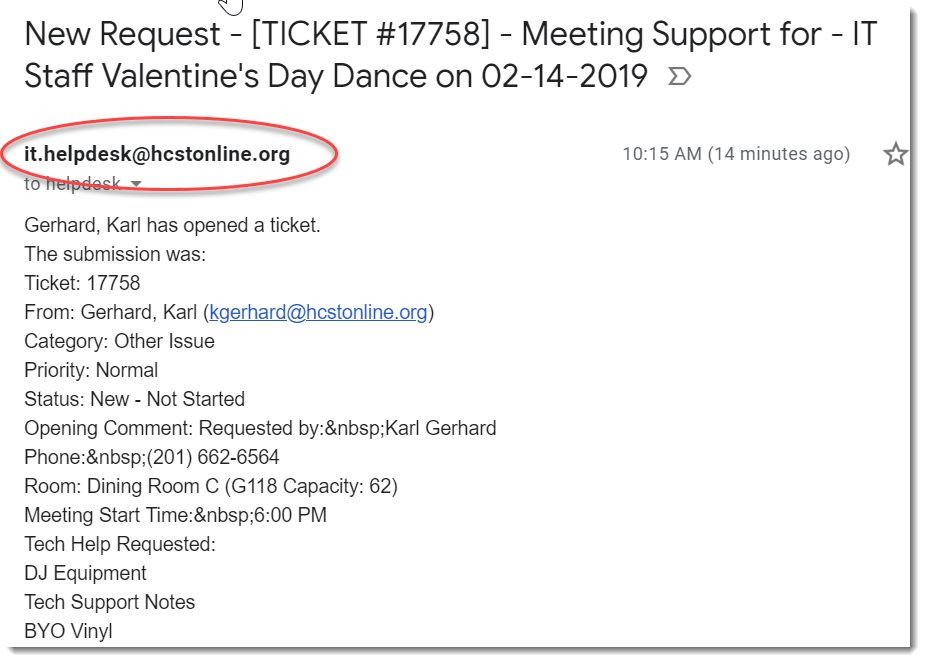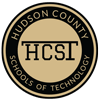Form Process
Form Process
- The form is filled out and submitted.
- The requester receives a confirmation email.
- The Principal receives an email.
- A Calendar Event is created.
- The Principal clicks the "Edit Submission" link in the email which takes him to the form.
- He selects either "Approved" or Denied" from the drop-down menu and resubmits the form.
- If the request is denied the requester receives a confirmation email that it was denied.
- If the request is approved the requester receives a confirmation email.
- The Principal receives a confirmation email
- Operations receives an email that the request has been approved.
- If Food Service is requested then Food Service receives an email with the Food Service request.
- If Technology assistance is requested then a Help Desk Ticket is created.
Flow Chart of Process
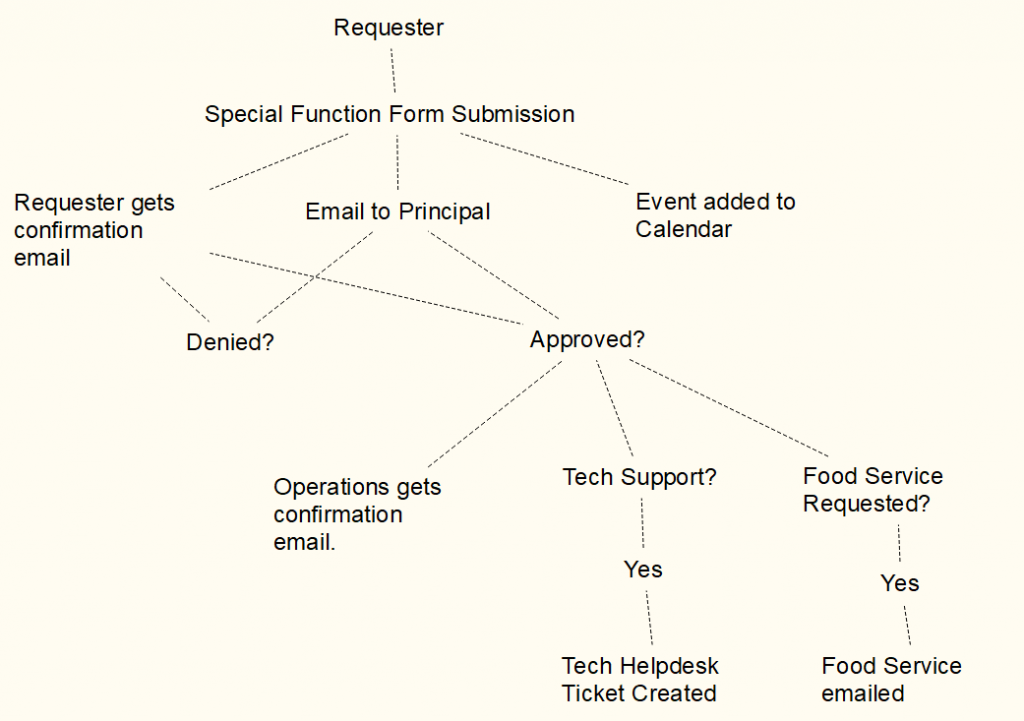
1 Principal Email Notification
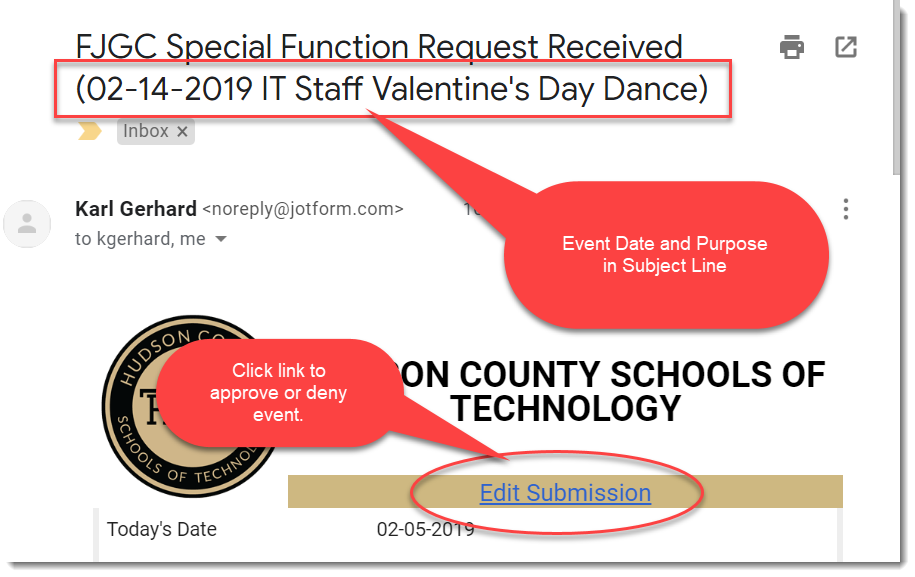
2 Principal Aproves Form
- Principal selects Approve or Denied from dropdown menu
- Clicks the Submit button.
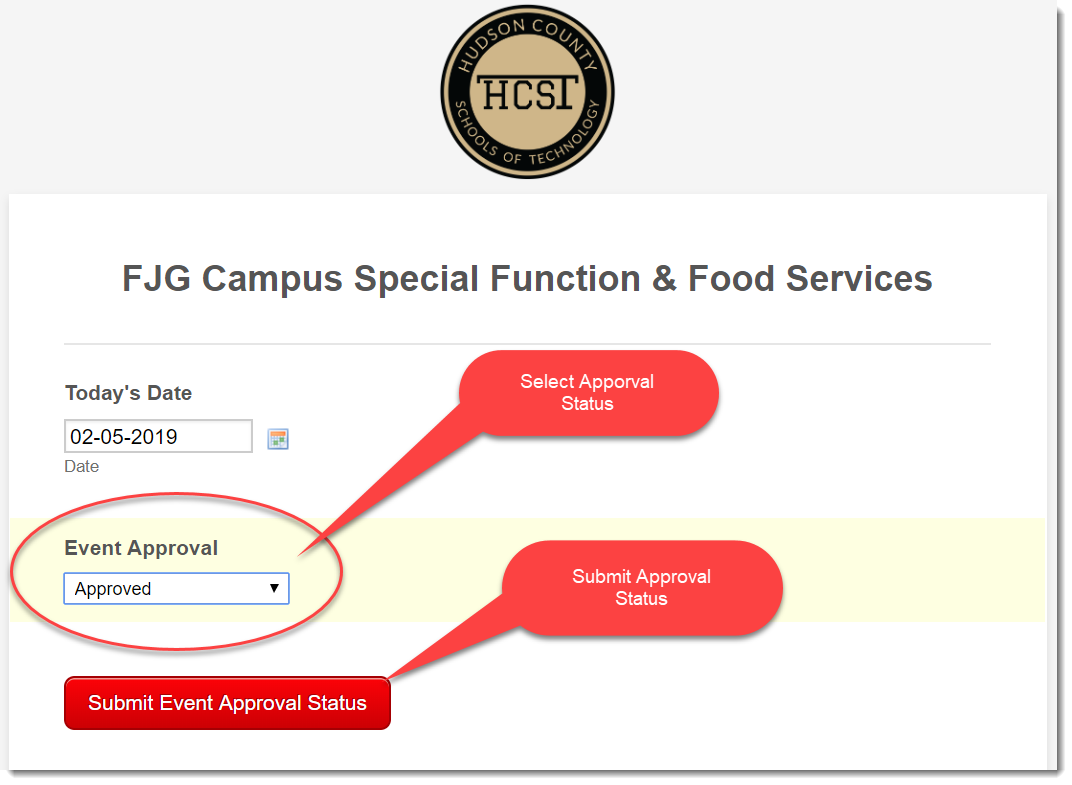
3 Calendar Event Created
Calendar Event
- Room is in Location Field
Event details are in the Description Field
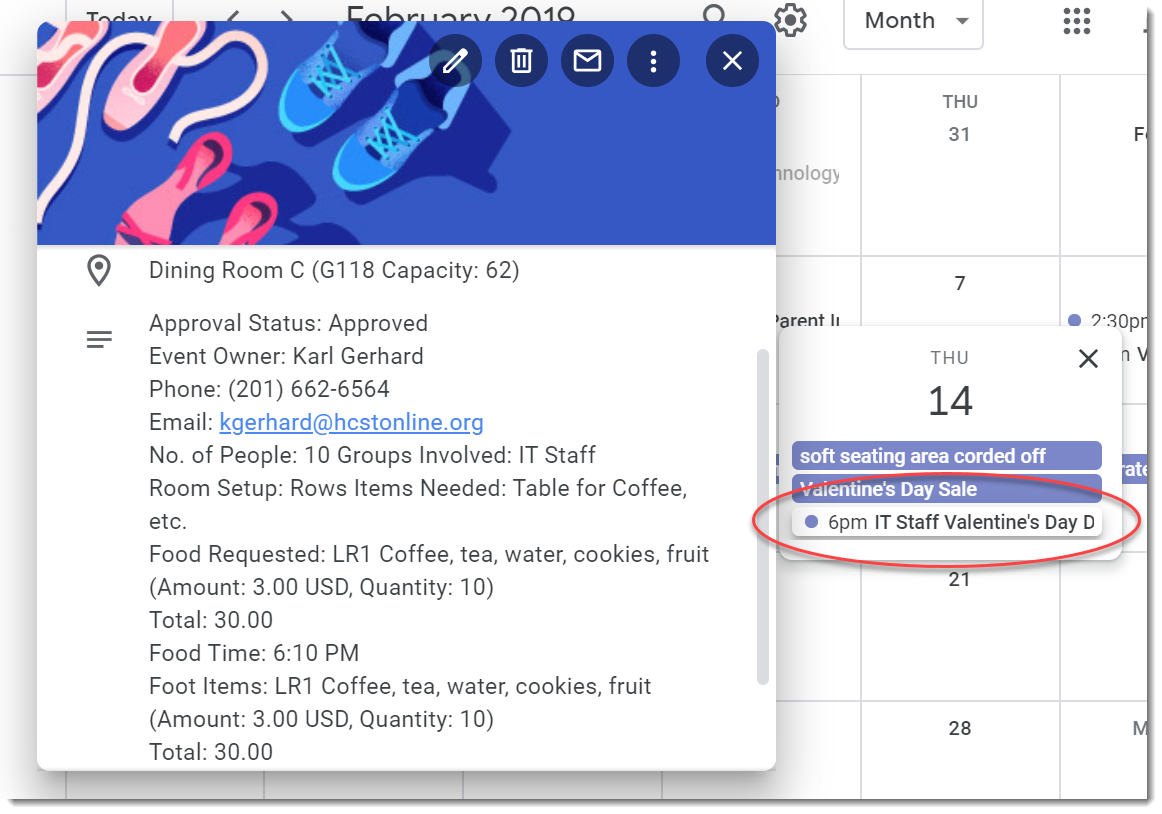
4 Operations Email Notification
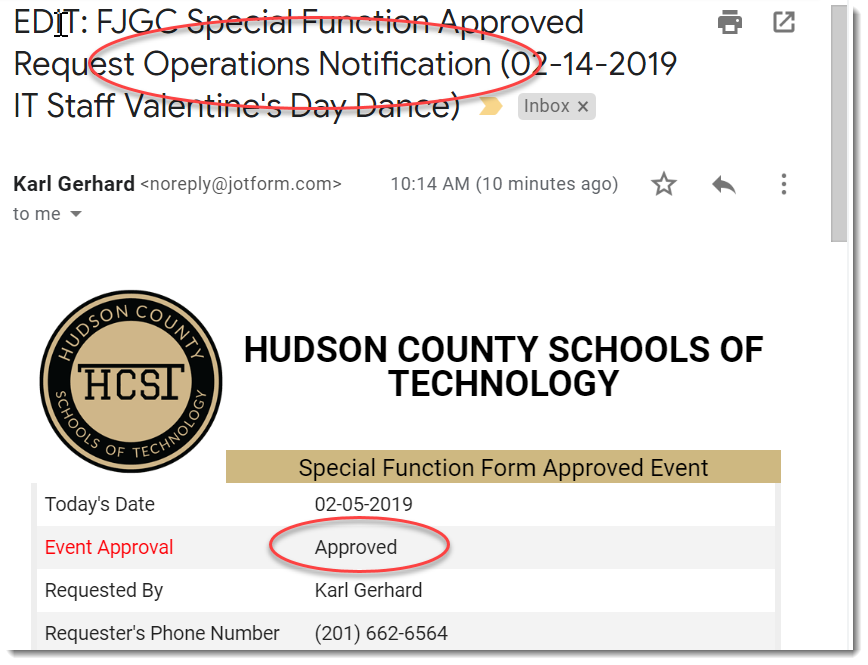
5 Food Service Email Notification
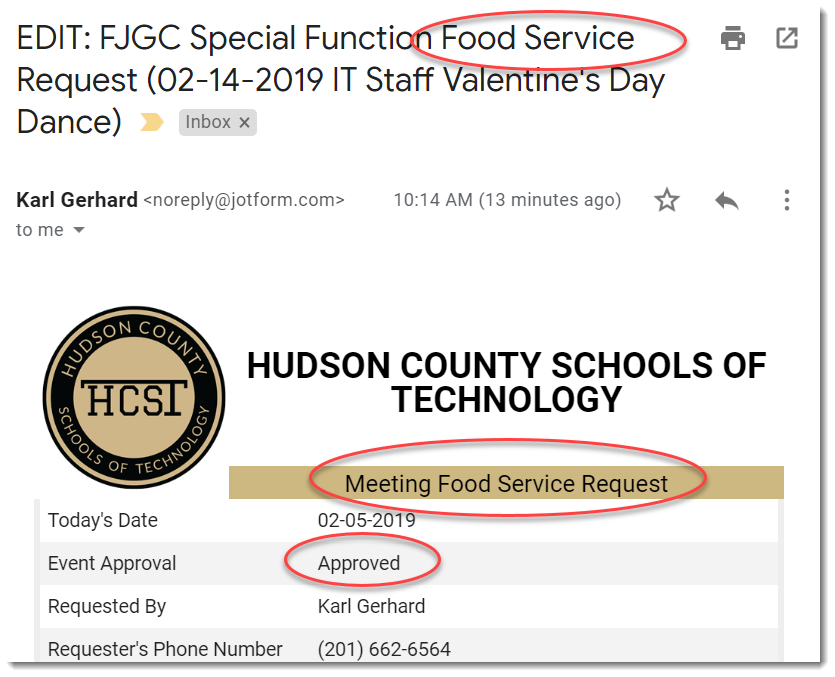
6 Tech Support Ticket Created